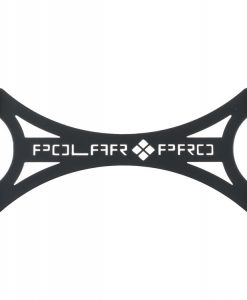Drones & Aerial Imaging/Drones
DJI Phantom 2 Quadcopter with Zenmuse H4-3D Gimbal Kit
- Gimbal Stabilizes GoPro HERO4
- Capture Exiting Aerial Footage
- Updated Transmitter with Gimbal Control
- More Efficient Motors, ESC and Props
- Smart Battery Lasts Up to 25 Minutes
- GPS-Based Autopilot with Return to Home
- Intelligent Orientation Control (IOC)
- Beginner and Advanced Flight Modes
- LED Indicators + Low Voltage Protection
- Assistant Software for Windows and OS X
The Phantom 2 Quadcopter v2.0 with Zenmuse H4-3D Gimbal Kit is a bundle from DJI allowing you to capture stabilized aerial video and photos with a GoPro HERO4 action camera (GoPro available separately). This version of the Phantom 2 – v2.0 – features more efficient motors, ESCs, and props than the predecessor for extended flying time. Additionally, a redesigned transmitter (handheld radio controller) now features an integrated gimbal control dial and a rechargeable battery.
This bundle is considered ready-to-fly, which means the transmitter, flight battery, charger, and other basics are included and that the aircraft is mostly assembled. It will still require proper pre-flight calibration to setup the navigation system before each flight.
This Bundle Includes:
- Phantom 2 Quadcopter v2.0
-
The Phantom 2 Quadcopter v2.0 features a number of notable hardware updates over the previous Phantom 2 model from DJI, including more efficient motors, redesigned self-tightening props, a new transmitter (radio controller) with built-in battery and gimbal control dial, and other improvements. The Phantom 2 – for those who aren’t familiar – is a quad-rotor UAV aircraft that can be great fun to fly standalone, but more than anything serves as a platform for capturing aerial shots using a GoPro HERO action camera (gimbal and camera available separately). It features a “Smart Battery” with integrated regulation circuitry that provides up to 25 minutes flying time; which is a substantive improvement over the original Phantom’s still respectable 14 minutes.
This version of the Phantom 2 is classified – in RC jargon – as “ready-to-fly” (RTF). This means that a pre-bound transmitter (radio controller) is included, and the most of the major assembly – anything involving soldering and special tools – was done at the factory. However, autonomous – that is, computer-assisted – flying still requires a number of pre-flight calibration steps before the aircraft can safely take to the skies. The most important being GPS calibration. GPS provides the most important data the navigation system uses to determine where the quadcopter is in relation to the pilot. Without GPS the aircraft can still provide some correction to maintain stability; but all other assisted flying features – especially those required by beginners – will be unavailable.
Because of the complexity associated with multi-rotor aircraft, the flight control system in the Phantom 2 relies on a GPS-based navigation as well as a sensor gimbal, compass, and other data to maintain flight stability and provide assisted-flying features. While fully manual operation is possible, and can be unlocked using the Assistant Software, most users, especially videographers hoping to get the smoothest possible shoots, will opt for GPS or GPS Attitude flight mode. In GPS Mode the flight control system keeps the quadcopter stable and right-side-up when moving, and holds it in a fixed horizontal and vertical position whenever you release the sticks.
The Phantom 2 features a 5200 mAh “smart” battery system that has been simplified compared to most RC LiPo batteries. The battery slots in without having to connect any DC leads, and features four LED indicators visible on the outside, tail-end of the aircraft helping you keep track of battery levels in flight. Charging is also simplified, with all of the charging circuitry built into the battery itself; there is no more separate balance lead to worry about plugging in. Because of this design, the Phantom 2 battery cannot be charged with all-purpose balance chargers, only chargers made specifically for it.
Note: An optional camera mount or Zenmuse gimbal is required to use a GoPro camera with the Phantom 2 Quadcopter.
Warning: When using an Wi-Fi enabled GoPro, ensure the GoPro’s Wi-Fi is turned off as it operates on the same 2.4 GHz frequency as the Phantom 2’s transmitter and receiver. If the GoPro’s Wi-Fi is left on the transmitter’s (radio controller) connection may be broken causing the aircraft to become inoperable. This may result in loss of property or damage to your equipment.
What’s New for Version 2.0?
- Redesigned Radio Controller
- The radio controller (more commonly known as a transmitter in RC lingo) has been updated with some notable additions:
- Left Dial: Use this to operate the tilt function of a Zenmuse gimbal
- Trainer Port: Connect the remote control to the computer to run a simulation application
- Throttle Lock: Pull down the throttle stick to descend; the stick will lock into place and the aircraft will descend steadily. Push the throttle stick upward to release throttle lock
- LED Battery Indicator: Foregoing AAs, the transmitter now runs on a built-in LiPo battery. Four LEDs on the front tell you how much charge is left
- Micro-USB Port: Use the micro-USB port to recharge the built-in battery. The LED indicators will display charging status as the battery tops up
- New 2312 / 960 KV Motors
- The new motors features a stator winding structure for a neater designed and improved heat dissipation. The new motors offer:
- Up to 200g per axis more thrust than the previous design
- The single wire stator design improves motor efficiency and its ability to withstand a larger current
- New bearings, with a higher durability and ability to withstand greater impacts, are used to avoid damage in the event of an accident
- New insulation coating powder is used to improve the stator voltage capacity, helping extend the working life and stability of the motor
- A new ESC (electronic speed controller) – ESC v2.0 – is used to ensure the efficiency improvements of the motors are maximized
- Updates Self-Tightening Props – Model 9450
- Computational fluid dynamics (CFD) have been applied to the prop redesign, providing them with increased thrust and better efficiency. Combined with the new motors, up to 200g per axis of thrust has been achieved – especially beneficial when flying with a heavy payload
- Improved Compass
- The compass is now encased in a protective shell, and features added protection against static interference
Features
- Minimal Assembly Required
- Those used to other RC aircraft will appreciate the Phantom 2 requires only basic assembly using a screw driver and supplied wrench. You will just need to attach the rotors, skids, and a few other small parts. Once assembled, however, you will need to be sure to follow all of the calibration steps to ensure correct operation of the GPS autopilot system before flying
- Includes Transmitter (Radio Control)
- The Phantom 2 v2.0 features an updated 6-channel, 2.4 GHz WI-Fi transmitter, with dual joystick controls similar to the kind found on other multi-rotor RC aircraft transmitters. The sticks are configured in “Mode 2”, the most popular mode in the U.S. The left stick controls throttle (up/down) and yaw (essentially rotation). And the right stick controls cyclic motion (side-to-side tilt pressing right/left and tilting the nose up or down pressing up/down). A switch on the top right lets you choose between Attitude and GPS flight modes and a similar switch on the left lets you select between IOC modes
The more transmitter also adds a Left Dial for operating the tilt function of a Zenmuse gimbal, a trainer port for flight simulations, and an LED display indicating the charge status of the internal LiPo battery
- Phantom 2 Flight Control System
- The brains of the aircraft, the Phantom 2 uses a special implementation of the Naza-M V2 flight control system. The embedded software ships preconfigured with two available flight modes: GPS Mode and GPS Attitude Mode. Additional modes and other custom configurations can be enabled using the Phantom 2 Assistant software, available for Windows and OS X as a free download on the DJI website. In addition to settings, the software can offload flight data for diagnostic and teaching purposes and well as perform firmware updates
- Attitude and GPS Flight Modes
- The Phantom 2 has two GPs-assisted flight modes for you to choose from. Of the two, GPS Mode is the most automatic. In GPS Mode the Quadcopter will stop as soon as you release the controls and stay hovering at a fixed horizontal and vertical position. This setting is the easiest to fly and is generally preferred for shooting video as the Quadcopter won’t sway or drift because of light wind gusts
GPS Attitude Mode, or Attitude Mode, is a more manual flying mode in which the Phantom 2 does not try and maintain a fixed spatial position. When you release the controls it will continue to drift unless friction slows it down or you stop it. And in this mode it will be more likely to be blown around if there is any wind. This not a true manual mode, however, in that the GPS navigation system is still used to maintain flight stability and by the “return to home” feature in the event of signal loss
- Return to Home Failsafe
- If the Quadcopter loses the signal from the controller for any reason the “return to home” feature will initialize. The aircraft will ascend to 60 feet then make a straight-line course back to the “home position” you will have defined during the GPS calibration process. Once there, it will safely descend to the ground and power itself off
- Intelligent Orientation Control (IOC)
- IOC is designed to help make flying more intuitive. Nominally, the yaw control will allow the Quadcopter to rotate continuously, which can quickly become confusing if you lose track of which way is “front”. Suddenly your controls can get mixed up, where pressing right causes the craft to move left and pressing forward causes it move backward. Intelligent Orientation Control prevents this from happening, keeping the “tail” of the Quadcopter pointed roughly toward the pilot at all times. To enable this feature you will need to use the Phantom 2 Assistant Software
- Slot-In Battery with LED Status Indicators
- A 5200 mAh battery slots into the “tail” of the Phantom 2 and enables up to 25 minutes of flying time. It features and on/off switch and four LED charge indicators that are visible while flying so you can keep track of remaining flight time. For recharging, balance and power regulation is handled internally within the battery itself. You simply plug it into a wall outlet with the supplied power cord and you are good to go
- LED Status Indicator
- LED status light on the rear struts of the Phantom 2 provide you with various feedback as well as warnings. Colors alternate between green, amber and red and can either be flashing or solid. These messages give you valuable information such as whether the GPS system is properly calibrated, warning you the battery is getting low or telling you the remote’s signal is out of range
- Zenmuse H4-3D Gimbal for GoPro HERO4 Black
-
One of the biggest obstacles to capturing polished video from a multi-rotor RC aircraft is camera shake. Wind turbulence buffets the aircraft, and even on a still day there is always rotor-incurred vibration to contend with. If you are recording with the GoPro HERO4 Black and using a multi-rotor with a DJI flight controller installed, the Zenmuse H4-3D Gimbal is the solution. This 3-axis, brushless motor gimbal corrects for pitch and roll, and allows for tilting of -130° to +45°. It can power from the flight battery, and for Phantom 2 installations uses the aircraft’s integrated GCU. An optional GCU is available separately for other models. The H4-3D is compatible with the A2, WooKong-M, Naza‐M, Naza‐M V2, and Phantom 2 flight control systems.
- Pre-Calibrated
- The H4-3D arrives pre-calibrated for the GoPro HERO4 Black camera – once installed, no additional configuration steps are required
Note: The H4-3D is specifically balanced for the GoPro HERO4 Black — it will not work with the HERO3, HERO3+, or HERO4 Silver
- Aircraft Compatibility
- The H4-3D works out-of-the-box with the Phantom 2 as the Phantom 2 features a built-in gimbal control unit (GCU). In addition, it can be used with many other aircraft when combined with an independent GCU module (available separately). The gimbal can be used with multi-rotors that have the following flight control systems:
- A2
- WooKong-M
- NAZA-M
- NAZA-M V2
Note: The NAZA‐M LITE is not supported. Additionally, the NAZA‐M V2 PMU must be used if using a NAZA‐M V1 flight controller
- Independent IMU
- The inertial measurement unit (IMU) is essential for the gimbal to be able to stabilize the camera. It senses motion, using this data to instruct the servo motors which direction to move. For maximum precision, this data gets updated every millisecond
- Firmware Updatable
- As software updates get released, DJI will make them available to end users in the form of free firmware updates. Simply connect the H4-3D to a computer running the assistant software
- Optional GCU Module
- For use in aircraft that – unlike the Phantom 2 – do not have integrated GCUs, an optional GCU (gimbal control unit) is available separately